Are you planning to become a data entry operator? Understanding the importance of Microsoft Excel is fundamental to your journey.
Due to the easiness of work, availability, and wide opportunities, many people from different locations search for data entry operator jobs daily.
To become a professional in this field, you need to master so many things and Excel is one of them for sure.
In this article, we will be discussing the usage and benefits of Microsoft Excel in data entry work.
So, let’s get started with the article with a quick
Introduction of What is Data Entry:
Data entry is inputting various data from one medium to a digital medium. It is either taking some details from a piece of paper or from offline or online-based software to another offline or cloud-based application.
People who do these jobs are called data entry operators or data entry clerks. They typically get tons of paper filled with various information. It might be any type of information of people’s data, student’s information, or others. They just put that information and enter it into any digital application and here comes Microsoft Excel. Most of the data entry tasks are handled through this application no matter what type of data you handle.
However, a data entry operator needs to be an expert in Microsoft Excel to do his job perfectly and efficiently.
Let’s come to a brief introduction of Microsoft Excel from a data entry operator’s perspective.
What is Microsoft Excel?
 Microsoft Excel is a powerful and versatile spreadsheet software that plays a crucial role in efficiently managing and organizing data. Excel is widely used by data entry professionals for its user-friendly interface, robust features, and ability to handle various types of data. Excel is amongst the oldest and best type of applications that has been used for so while.
Microsoft Excel is a powerful and versatile spreadsheet software that plays a crucial role in efficiently managing and organizing data. Excel is widely used by data entry professionals for its user-friendly interface, robust features, and ability to handle various types of data. Excel is amongst the oldest and best type of applications that has been used for so while.
In computer operating systems, Microsoft was one of the first movers and Excel was an in-build product that used to come with their Office package. As most people used to work on Windows-based systems, Excel was their first preference. Now, we have more options such as MacOS, and Android-based Chrome Book to complete various tasks, but still, there is no sort of less popularity or demand for Microsoft Excel for data entry operators.
However,
Here are some common features that make Microsoft Excel a Favorite data and office work application for most people.
Managing Lists and Databases:
Excel excels (pun intended) in managing lists and databases. Data entry professionals use it to create, update, and organize lists of information, such as customer details, inventory records, or project milestones.
Time and Task Management:
Excel’s functionality extends beyond traditional data entry. Professionals can use it for time tracking, task management, and creating schedules. This versatility makes it a valuable tool for optimizing workflow and productivity.
Data Cleaning and Transformation:
Data entry often involves dealing with raw or unstructured data. Excel provides tools for cleaning and transforming data, such as removing duplicates, splitting cells, and converting text to columns, ensuring data is accurate and ready for analysis.
Budgeting and Financial Analysis:
 Finance professionals heavily rely on Excel for budgeting, financial modeling, and analysis. Data entry in Excel facilitates the recording of financial transactions, creating budget sheets, and generating insightful reports for informed decision-making.
Finance professionals heavily rely on Excel for budgeting, financial modeling, and analysis. Data entry in Excel facilitates the recording of financial transactions, creating budget sheets, and generating insightful reports for informed decision-making.
Graphs and Visualizations:
Excel’s charting and graphing capabilities allow data entry professionals to visually represent information. Whether it’s creating pie charts, bar graphs, or line charts, Excel aids in presenting data in a visually appealing and easily digestible format.
Here are key aspects of Microsoft Excel from a data entry perspective:
1. Structured Data Entry:
The most important benefit that attracts people to Excel is, that it provides a grid-like structure with rows and columns, offering a clear and organized layout for entering data. Each cell in the grid can contain text, numbers, dates, or formulas, facilitating the systematic input of information. There are an immense number of cells on each sheet and, you can add so many sheets too. No matter how big your data size is, Excell covers it all.
2. User-Friendly Interface:
The second benefit is it’s an easy-to-understand dashboard. The intuitive and user-friendly interface of Excel makes it accessible to individuals with varying levels of technical expertise.
Its familiar grid structure and intuitive design allow data entry professionals to quickly adapt and navigate through the software.
3. Efficient Data Organization:
 Excel allows users to organize and structure data efficiently. Worksheets and workbooks can be created to categorize information, making it easy to manage large volumes of data across different categories or topics. With rows and columns, users can input, edit, and arrange data systematically. This grid format simplifies the process of entering large volumes of information.
Excel allows users to organize and structure data efficiently. Worksheets and workbooks can be created to categorize information, making it easy to manage large volumes of data across different categories or topics. With rows and columns, users can input, edit, and arrange data systematically. This grid format simplifies the process of entering large volumes of information.
4. Formulas and Functions:
Excel’s extensive library of formulas and functions is a significant asset for data entry professionals. Formulas can be used to perform calculations, automate repetitive tasks, and derive meaningful insights from the entered data. This capability significantly enhances the analytical potential of data entry jobs.
5. Data Validation:
Excel’s data validation feature helps ensure accuracy by setting rules and restrictions on the type and format of data that can be entered.
It offers built-in data validation tools that assist data entry professionals in ensuring data accuracy and integrity. This feature reduces errors and maintains consistency in the entered information.
6. Auto-Fill and Auto-Correct:
AutoFill allows for quick replication of patterns or sequences, saving time in data entry. AutoCorrect automatically corrects common spelling and typing errors, enhancing accuracy in the entered data. Imagine you have a huge list of physical data that you have to enter into Excel. Excel’s autofill and auto-correct feature allows you to perform similar and repetitive tasks with ease. You do not need to perform the same task again and again.
7. Data Forms:
 Excel’s data forms provide a user-friendly way to enter data into a structured table. This feature simplifies the data entry process, especially for individuals who prefer a form-based interface. In various data entry tasks, these forms are extremely helpful. You choose your preferred form type and start entering the data you have.
Excel’s data forms provide a user-friendly way to enter data into a structured table. This feature simplifies the data entry process, especially for individuals who prefer a form-based interface. In various data entry tasks, these forms are extremely helpful. You choose your preferred form type and start entering the data you have.
8. Templates:
Excel templates offer predefined layouts for various types of data entry tasks. These templates can be customized based on specific requirements, providing a standardized structure for entering information. As they offer various templates depending on the most common type of data entry work, you can customize your template in case you need additional rows or columns, or other options and visuals. The functionality is extremely customizable and data entry operators can take huge benefit with this.
9. Sorting and Filtering:
Excel’s sorting and filtering capabilities allow data entry professionals to organize and analyze data more effectively. This feature is particularly useful when dealing with large datasets. The data entry job is not only limited to entering the data from any data source. It includes sorting and filtering data too.
Apart from simple data entry, you would be provided with huge data that you may need to sort depending on various factors. Here Excel, filter and sorting functions help the most.
10. Data Sharing and Export:
 Excel supports seamless data sharing and export. Data entry professionals can easily share Excel files with colleagues or export data to other formats, ensuring compatibility with various software applications. That is a very important feature that every data entry operator would love to have especially when they need to perform a collaborative task.
Excel supports seamless data sharing and export. Data entry professionals can easily share Excel files with colleagues or export data to other formats, ensuring compatibility with various software applications. That is a very important feature that every data entry operator would love to have especially when they need to perform a collaborative task.
11. Macro Automation:
Data entry professionals can use Excel’s macro automation to record repetitive tasks and create automated sequences. This feature streamlines processes, enhances efficiency and minimizes the risk of errors in repetitive data entry tasks. Now, thanks to the latest evolving technologies, in many sectors we can now use automation in various sectors even better.
These are some detailed list of features that not only data entry operators but also other office workers prefers Excel over other similar tools or applications.
Data entry work requires a number of skills and abilities, such as fast and accurate typing, attention to detail, time management, communication skills, and basic software knowledge. One of the most widely used software programs for data entry work is Microsoft Word. Microsoft Word is a word processor that allows users to create, edit, format, and print documents. Microsoft Word has many features and functions that make it an ideal tool for data entry work.
Here are some of the reasons why Microsoft Word is important for data entry work:
- Microsoft Word allows users to create and customize templates for different types of documents, such as invoices, reports, letters, resumes, and forms. Templates can help data entry professionals save time and ensure consistency and accuracy in their work.
- Microsoft Word has a spell check and grammar check function that can help data entry professionals avoid document errors and typos. Users can also customize the language and dictionary settings to suit their needs and preferences.
- Microsoft Word has a find-and-replace function that can help data entry professionals quickly locate and modify specific words or phrases in their documents. Users can also use advanced options such as wildcards, case sensitivity, and formatting to refine their search and replace criteria.
- Microsoft Word has a mail merge function that can help data entry professionals create personalized documents for multiple recipients using data from a spreadsheet or a database. Users can also insert fields, such as name, address, date, and salutation, to customize their documents.
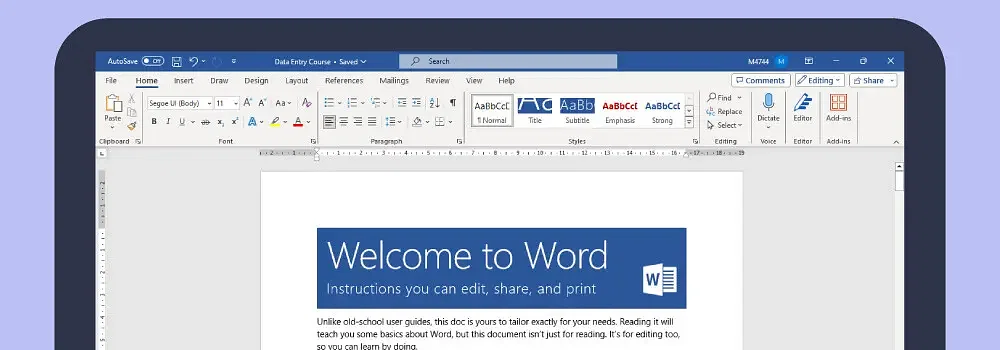 Microsoft Word has a track changes and comments function that can help data entry professionals collaborate with others on their documents. Users can review, accept, or reject changes made by others, as well as add comments or suggestions to improve the document.
Microsoft Word has a track changes and comments function that can help data entry professionals collaborate with others on their documents. Users can review, accept, or reject changes made by others, as well as add comments or suggestions to improve the document.- Microsoft Word has a password protection and encryption function that can help data entry professionals secure their documents from unauthorized access or modification. Users can also restrict editing or printing permissions for their documents.
These are some of the ways that Microsoft Word can help data entry professionals perform their tasks efficiently and effectively. Microsoft Word is a versatile and powerful software program that can handle various types of data entry work.
Data entry professionals should learn how to use Microsoft Word to enhance their skills and productivity.
Learning Microsoft Excel efficiently and quickly as a data entry aspirant involves a combination of hands-on practice, targeted learning resources, and a structured approach.
Here’s a step-by-step guide to help you learn Microsoft Excel effectively:
1. Set Clear Learning Goals:
Define specific learning goals based on the Excel skills relevant to data entry. This could include understanding basic functions, mastering data entry techniques, and becoming proficient in sorting and filtering data.
2. Start with Basic Functions:
Familiarize yourself with the basic functions of Excel, such as entering data, navigating the interface, and using essential commands like copy, cut, and paste.
3. Utilize Online Tutorials:
 Take advantage of online tutorials and courses designed for beginners. Platforms like Microsoft Learn, LinkedIn Learning, and YouTube offer a plethora of tutorials covering Excel basics.
Take advantage of online tutorials and courses designed for beginners. Platforms like Microsoft Learn, LinkedIn Learning, and YouTube offer a plethora of tutorials covering Excel basics.
4. Practice Regularly:
Excel proficiency comes with practice. Set aside dedicated time each day or week to work on Excel exercises. Practice entering data, performing calculations, and using different functions.
5. Explore Excel Templates:
No matter whether you are a business or an individual, if you work with data and numbers, you may find the templates in Microsoft Excel very useful.
Templates are pre-formatted and pre-established documents that allow users to create new spreadsheets with similar characteristics but different content, saving time and effort.
Templates also help to organize, standardize, compare, and improve the quality of the analytical work, as well as to signal professionalism and trust.
Excel templates can be used for various purposes, such as budgets, inventories, reports, charts, forms, and more.
They can also be customized and branded according to the specific needs and goals of each user.
Excel templates are a great way to leverage the power and versatility of Excel without having to start from scratch every time.
6. Learn Basic Formulas:
One of the most useful and popular features of Microsoft Excel is its formulas. Formulas can save you time, improve your accuracy, and enhance your productivity.
Different types of mathematical or logical calculations can be done through these formulas. For example, there are so many cells filled with various numbers. You need the summation of those cells. For that, you do not need to go to any calculator, add those numbers, and take the result. You just simply take those cells containing the numbers you want the result and apply the formula. Even if you do not know the advanced level formulas, you need to focus on learning basic formulas such as SUM, AVERAGE, COUNT, and IF. These are fundamental to performing calculations in Excel.
7. Experiment with Functions:
Excel offers a wide range of functions. Experiment with more advanced functions like VLOOKUP, HLOOKUP, and INDEX-MATCH as you progress in your learning. But, these are intermediate level. Even in the basic steps, these are very important and useful functions that are also helpful in various tasks in data entry.
8. Understand Data Validation:
Data validation is an important feature in Microsoft Excel that allows you to control the type and quality of data entered in a cell or a range. Data validation can help you prevent errors, ensure consistency, and enhance data quality. You need to learn how to use data validation to control the type and range of data that can be entered into cells. This is important for maintaining data accuracy.
9. Master Sorting and Filtering:
Practice sorting data alphabetically and numerically. Learn how to filter data based on specific criteria. That is the basic mode of data filtering and shorting. So, learn properly how you can efficiently and more conveniently short large chunks of data.
These skills are crucial for efficient data entry.
Bottom line:
Microsoft Word is a versatile and powerful software program that can handle various types of data entry work. Data entry professionals should learn how to use Microsoft Word to enhance their skills and productivity. Data entry work can be done in various fields such as health care, retail, finance, accounting, and government institutions. But in all sectors, mastering the Microsoft Excel is inevitable. Although there are so many tutorials and guidance available online, a dedicated course on data entry would be a great option.
For all our readers, we have a data entry course with a specific discount added.

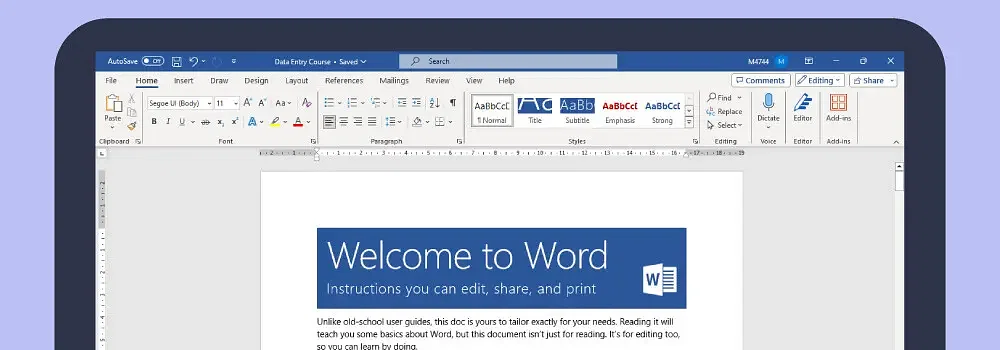 Microsoft Word has a track changes and comments function that can help data entry professionals collaborate with others on their documents. Users can review, accept, or reject changes made by others, as well as add comments or suggestions to improve the document.
Microsoft Word has a track changes and comments function that can help data entry professionals collaborate with others on their documents. Users can review, accept, or reject changes made by others, as well as add comments or suggestions to improve the document.




